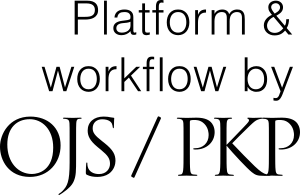Author Guidelines
Authors’ Instructions for the Preparation of Camera-Ready Contributions to ELTLT Proceedings
1st author’s name and surname1, 2nd author’s name and surname2, etc
{email address1, email address2...of the first three authors}
Affiliation, contact address1, Affiliation, contact address2... of the first three authors
Abstract. The abstract needs to summarize the content of the paper. The abstract should contain at least 70 and at most 150 words. Font size should be set in 9-point and should be inset 1.0 cm from the right and left margins. A blank (20-points) line should be inserted before and after the abstract.
Keywords: Please list your keywords in this section.
1 Introduction
This Word document can be used as a template for papers to be published in ELTLT Core Proceedings. Follow the text for further instructions on text formating, tables, figures, citations and references.
2 Text formatting
The main text should be written using Times New Roman, 10pt, fully justified. Italics can be used for emphasis and bold typeset should be avoided.
2.1 Headings, tables and figures
Headings. Please follow the formatting instructions for headings given in Table 1.
Tables. All included tables must be referred to in the main text and the table title and caption are to be positioned above the table.The captions need to be written in Times New Roman, 9pt.
Table 1. Table title. Table captions should always be positioned above the tables.
|
Heading level |
Example |
Font size and style |
|
Title (centered) |
ELTLT Core |
16 point, bold |
|
1st-level heading |
1 1st level |
12 point, bold |
|
2nd-level heading |
1.1 2nd level |
10 point, bold |
|
3rd-level heading |
Headings. Text follows … |
10 point, bold |
|
4th-level heading |
Remark. Text follows … |
10 point, italic |
Figures. Figures need to be inserted separately as a .jpg or .png file and must be referred to in the text, for an example see Figure 1. [1] Figure descriptions should be placed below the figure and written in Times New Roman, 9pt.
Fig. 1. Architecture of a typical wireless sensor node.
2.1 Equations, formulas and code
Equations and formulas. All equations and formulas should be referred to in the text using consecutive numbers in parentheses, see equation (1) for an example. Displayed equations or formulas should be centered and set on a separate line with an extra space above and below. They should be numbered for reference and the numbers should be consecutive, with numbers enclosed in parentheses and set on the right margin.
a + b = c . (1)
Equations and formulas should be punctuated in the same way as ordinary text but with a space before the punctuation mark.
Code. Program listings or commands in the text are set in typewriter font (CMTT10 or Courier) and referred to in the text.
Example of a Computer Program from Motaz Abdel A., (2013) Start programming using Object Pascal. Legally Free Computer Books, US.
program Project1;
{$mode objfpc}{$H+}
uses
{$IFDEF UNIX}{$IFDEF UseCThreads}
cthreads,
{$ENDIF}{$ENDIF}
Classes { you can add units after this };
{$IFDEF WINDOWS}{$R project1.rc}{$ENDIF}
begin
end.
2.2 Citations and references
Citations. For citations in the text use consecutive numbers in square brackets: [1], [2], [3], etc.
References. All references must be in the same format as the ones at the end of this document and the reference list must include all cited literature.
2.1 Footnotes and acknowledgements
Footnotes. Footnotes should be mentioned in the text. The superscript numeral used to refer to a footnote appears in the text either after the word to be discussed or following the punctuation mark.
Acknowledgments. The heading should be treated as a 3rd level heading and should not be assigned a number.
References
[1] Somov, A.: Wildfire safety with wireless sensor networks. ELTLT Endorsed Transactions on Ambient Systems. pp. 1-11 (2011)
[2] Motaz, A.: Start programming using Object Pascal. Vol. 2, pp. 10-11. Legally Free Computer Books, US (2013)